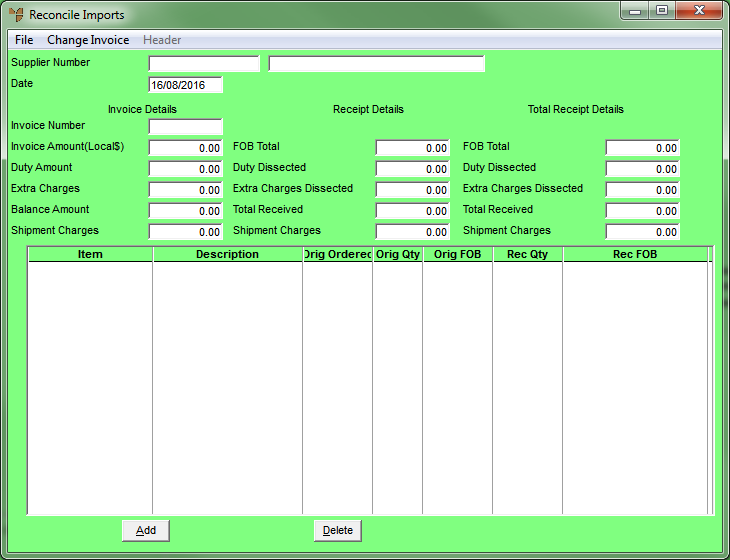
You use the Reconcile Imports screen to load an import costing batch that was posted uncosted or load a previously held uncosted imports batch. You can then reconcile each invoice associated with the batch against the items received.
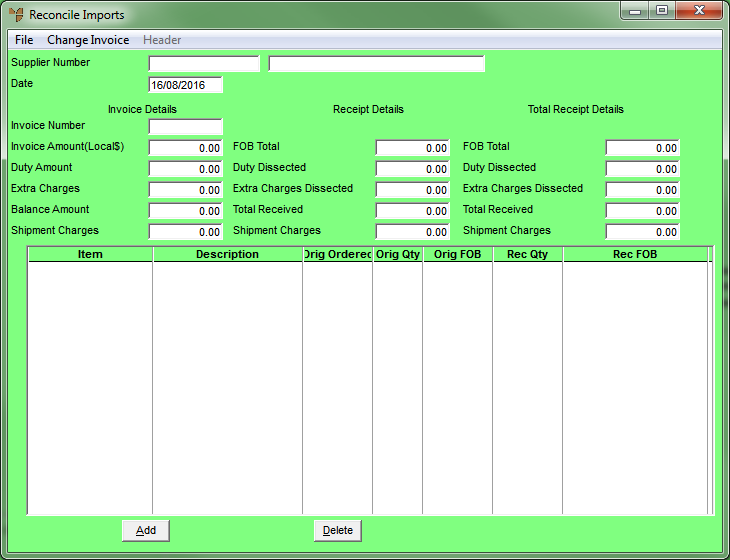
To reconcile uncosted imports batches, you need to complete these steps:
Refer to "Recalling an Uncosted Imports Batch".
|
|
|
Technical Tip You cannot create a new uncosted imports batch in the Reconcile Uncosted Imports program, nor can you delete uncosted imports batches. Those maintenance options can only be performed in the Import Costing program – see "Inventory - Import Costing". |
Refer to "Maintaining the Reconcile Imports Header".
Refer to "Entering Uncosted Import Lines".
Refer to "Reconcile Imports - Change Invoice".
Refer to "Managing Completed Uncosted Imports Batches".